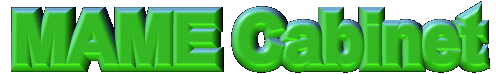|
I
wanted to make my own MAME cabinet for a while but couldn't find a
machine. I visited How
to build your own controls site for ideas on building my own
cabinet. However one day at the local auctions I found this LadyBug
Cabinet and bid for it. It cost £42. It was working and was in
reasonable condition. One side has no plastic veneer and the other side
is half ripped off. The machine only had a joystick and player 1
& 2 buttons. |
 |
|
|
The
inside of the machine was unbelievably dirty. Inside I found the
original Universal settings sheet for the pcb. All the parts inside
where original from 1981 and it is a shame to dismantle it particularly
when it is working. |
 |
|
|
For
the PC I used a AMD K6-2 450Mhz with 64mb and a 8gb hard drive. This little lot cost
£250. I had a spare graphics
card from a previous update on my PC. I was originally going to make use
of the existing monitor using the tips got from MrSalty's web site
but could not get the picture to lock on vertical hold so decided to
scrap that idea and use a 20" TV instead fed from the TV-out. |
 |
|
|
I mounted the
TV using the original wood mounting plate that the monitor used. After
removing the monitor it is just a square of wood with a hole for the
screen that slides into slots in the cabinet. I mounted the TV by using
four slats of wood to surround the TV and bolted them to the TV and the
mounting plate. |
 |
|
|
This
is the topside view with the glass screen removed. The TV has a remote
control which I use to select the AV channel |
 |
|
|
For
the controls I have connected directly to the keyboard PCB as you can
see it is a bit of a mess but it works very well indeed. I also have
connected the coin switches to the keyboard
|

|
|
|
I have decided
to go for
only three fire buttons as there are not many games requiring more than
this. For the Control panel overlay I printed onto photo quality matt
paper in two sections. I then Laminated the papers and cut out the
shape with a slight overlap. Over the top is a sheet of Perspex cut to
size. I am quite happy with the result.
|

|
|
|
To
run machine I have used ArcadeOS which is a fantastic front end to use.
The game selection is excellent using the joystick, fire buttons and
player selection to operate all the functions.
|

|
|